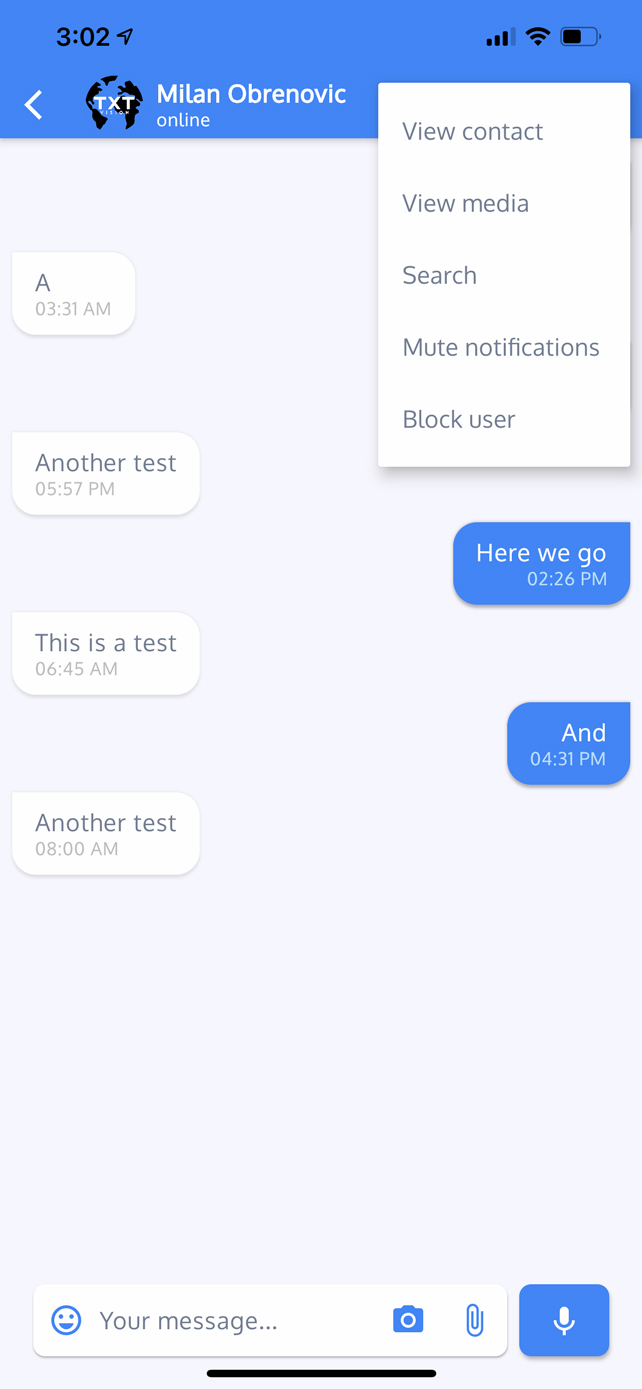TXT Vision
A mobile chatting application that helps everyone around the world to communicate in 1 language.
The problem
Many people struggle with communicating or understanding English, as it is not their native language.
This often leads to difficulties in understanding each other, or misunderstanding something during conversation.
The old way of messaging
By now, if you ever wanted to continuously communicate with someone who doesn't understand English very well (or vice versa), you probably did this:
- Close the chat app
- Open Google Translate
- Select source and destination language
- Type (or paste) the source text
- Copy translated text
- Close Google Translate
- Open the chat app
- Paste the translated text
Imagine if you had to do this often. Isn't that quite annoying? There has to be a better, simpler and a faster way.
The solution
Real-time chat app where you can communicate in your native language at all times, and everyone would always be able to understand what you are saying.
For example, if you are a Spanish speaker, you can chat in Spanish with a friend from Germany who is reading the same conversation but in German, and vice versa.
The new way of messaging
What if you could just:
- Open the chat app
- Type the source text in your native language
That't it. At this point you can clearly see how:
- You don't have to know what is the native language of the person that you're communicating with; you just have to choose who you want to communicate with.
- You don't have to copy and paste anything anymore.
- You don't have to waste time switching between various apps or tabs to be able to send the message you want.
- You don't have to waste time registering by verifying email, all of it is done within the app in less than 30 seconds.
- You don't have to add anyone by username, all you need is their phone number in your phone's contacts.
- You never have to waste time manually selecting source and destination language – the app does it for you.
This is what TXT Vision is capable of doing.
Sign up process
Let's be honest, no one likes registering to any platform. It's boring. Fill out the form, username, password, email, go to the mail app, verify that email, now go back to the platform, etc.
Instead, we have focused on simplifying this by having the sign up process in just 4 steps. This way, the users won't feel overwhelmed right at the start.
- Agree to the app's terms of service and privacy policy
- Enter phone number
- Enter the 6-digit verification code that was sent via SMS to the provided phone number
- Choose your native language that you speak
Features
- Chat with anyone from your contacts
- View and configure options in Settings
- View user status (online, offline, busy)
- Send multimedia files (documents, images, videos)
- Block users
- Push notifications
- Filter through contacts
- Settings
- Update profile picture
- More...
Stories
Explore our stories to learn more about Peopleoids, how we solve software engineering problems, pro tips and more.
Discover more